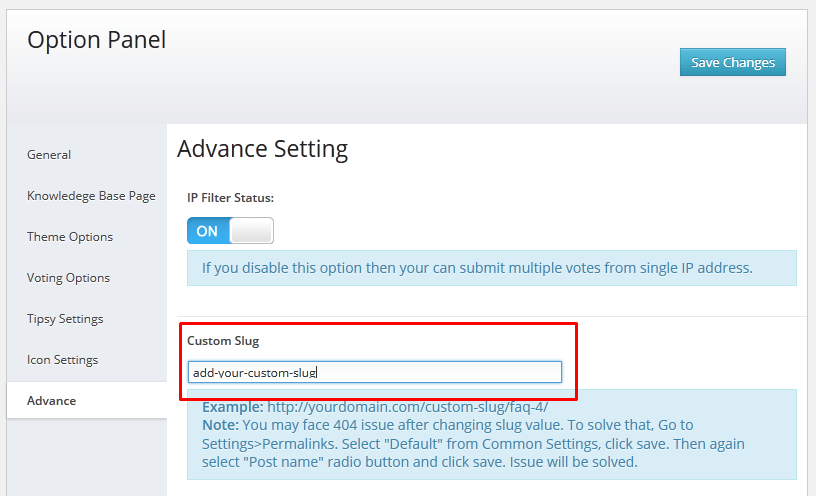Yes, you can.
Plugin comes with full control to customize default slug value. By default plugin generate URL like following example-
https://yourdomain.com/bwl-knowledge-base/post-slug
But, you can easily set your own custom slug in plugin option panel. For example- your custom slug will be 'my-kb'. Then your URL will be like-
https://yourdomain.com/my-kb/post-slug
So, to do this go to plugin option panel > Advance table. There you will get option to set slug value.
Note: You may get 404 issue after change/update custom slug. To fix that, go to WordPress Admin panel>Settings>Permalinks. Then go to bottom of the page and click "save changes" button. Issue will be solved.
Last Update: August 14, 2020
Total 5 Votes
3
2